Many GamePark 32 fail one after the other for no apparent reason.
Here is a tutorial that will allow you to repair your GP32.

1 - Symptoms
The symptoms are always the same:
Many people have noticed that their GP32 does not start after a longtime of inactivity (Blackscreen and red LED on).
First check to do: New battery and no oxidation in the battery compartment!
2 - The problem
After appraising and repairing several GP32s, we decided to publicly share our discovery.
The problem with GP32 BLU, BLU + and FLU is the quality of flash memory.
Over time, flash memory will corrupt on its own until it has floating bits. This corruption appears when the organs power off.
The flash memory responsible for this problem is named: AT49BV040
This GP32 onboard flash memory was manufactured by Atmel and has a size of 512KB.
Its small specificity: it was developed to operate with a loss of voltage. We're on a portable console.
All the AT49BV040 flash memories that we have had in our hands have failed.
But SST compagnie a make a compatible flash memory which allows us to replace it with a reliable and functional series.
Manufactured by SST Electronic, it is called: SST39VF040 in TSOP32 format
3 - Repair the GP32
If you have made sure that the battery compartment is clean with no signs of oxidation and that your batteries are new, then you can begin to disassemble your GP32.
Here are photos showing all the parts of the GP32 once dismantled:


By turning over the motherboard of your GP32, you will discover the AT49BV040 flash memory which is faulty.
You need to remove the flash memory from your motherboard.
We strongly recommend that you use a hot air station to perform the operation.


Before marrying your new flash memory, we need to inject it with a bios.
We recommend that you install the GPBios bios. Thanks to the latter, you will be able to change bios without reflashing your console.
For more information on GPBios: http://spadework.utopia.free.fr/gpbios/
You will directly find the binary file ready to be written to your flash here:
Delta Island Forum - Download GPBios Ready to burn
Flash your memory using a programmer:

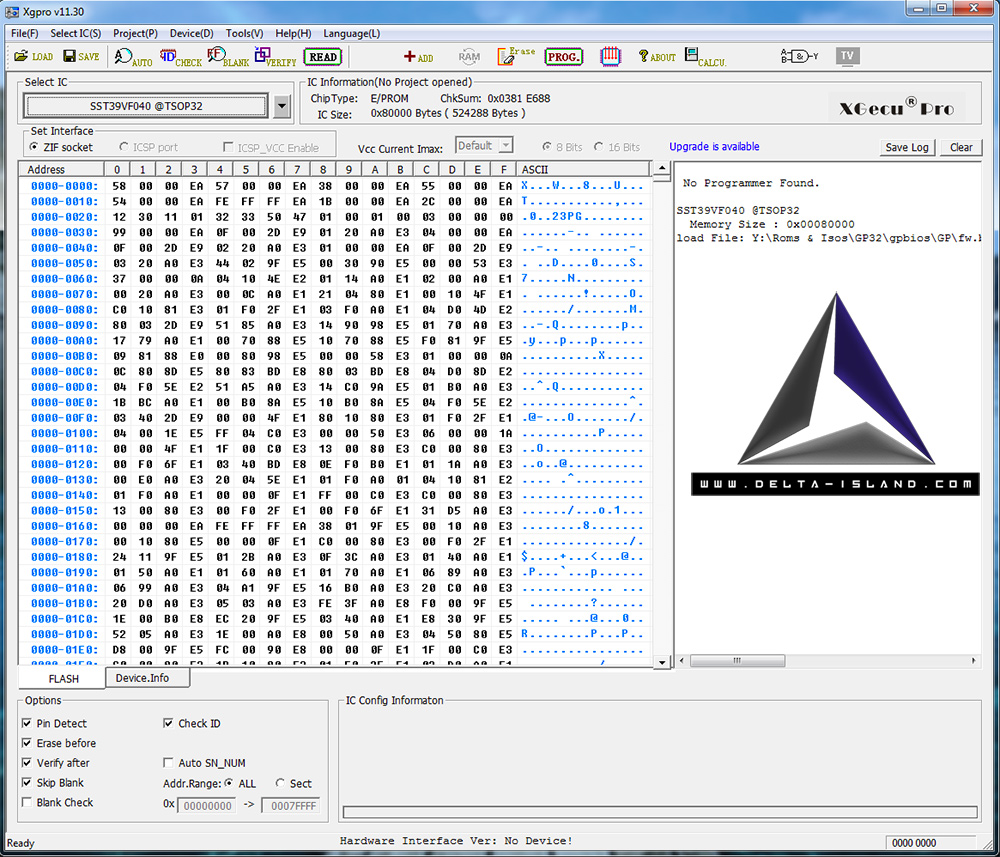
We recommend the "TL866 minipro" programmer, but any programmer compatible with SST39VF040 chip will do.
Then solder your new flash memory previously programmed on your motherboard

Reassemble your console


One question ?
Joint us in our forum :
Delta-Island Forum - Repair GP32 GamePark


