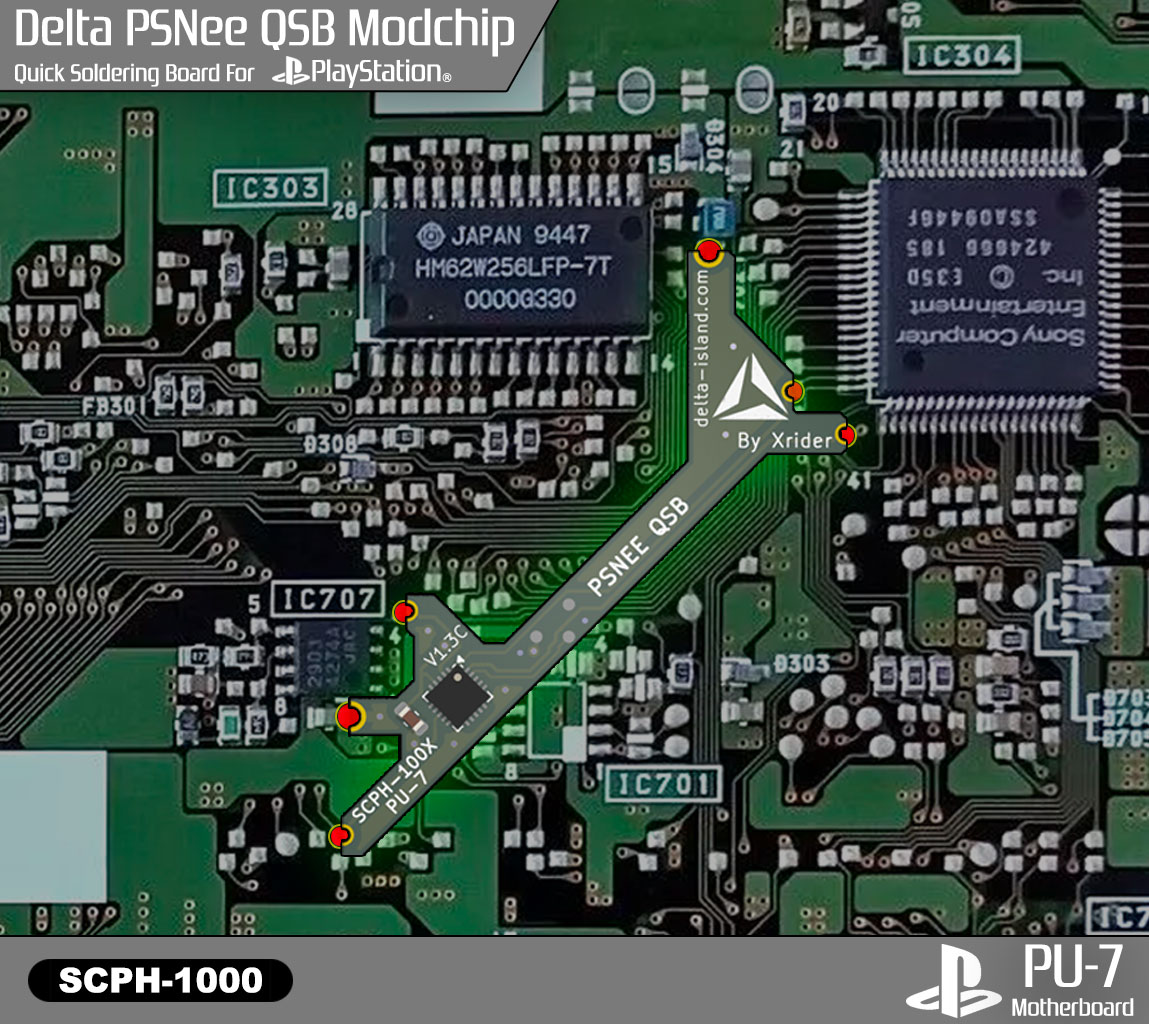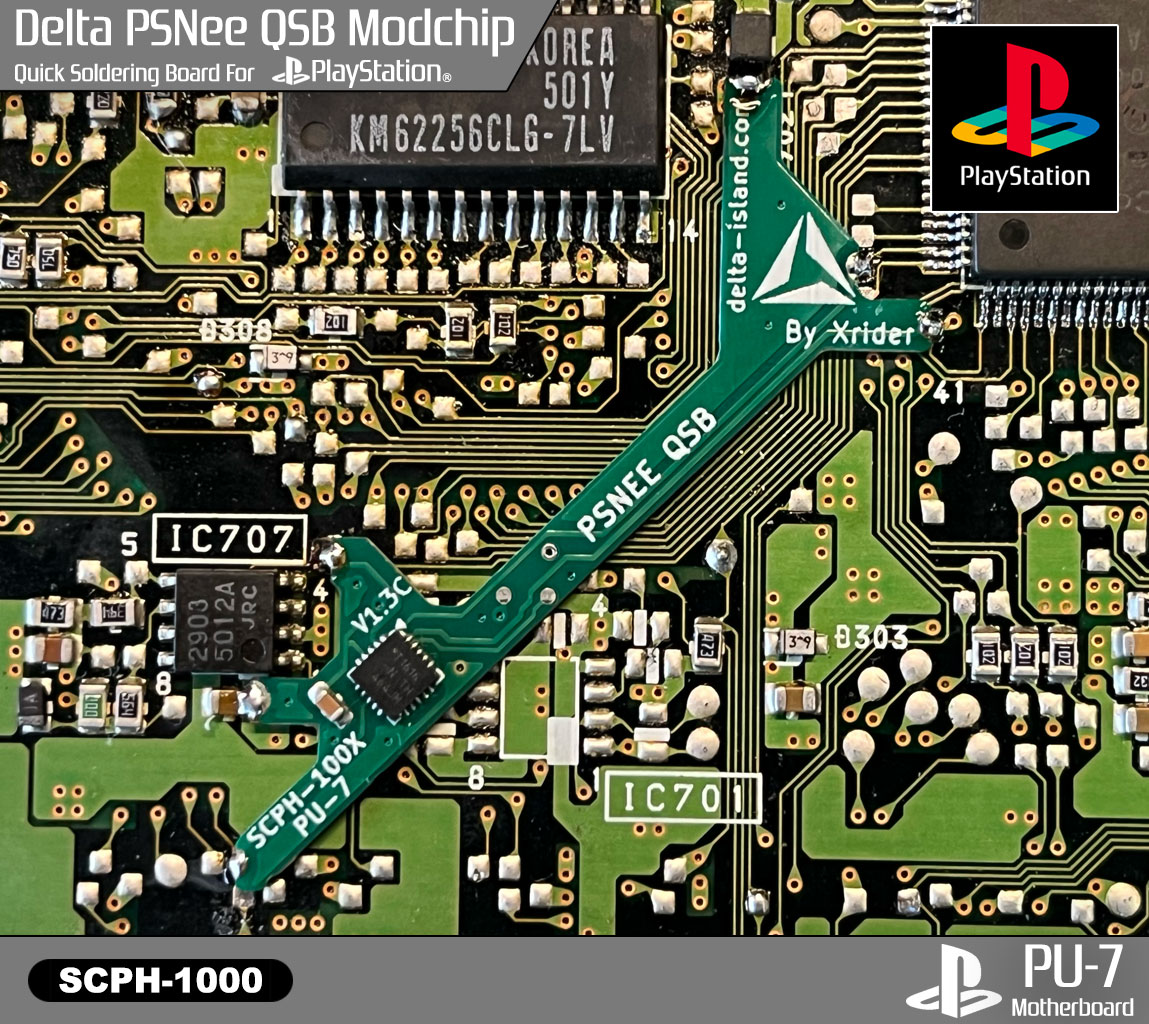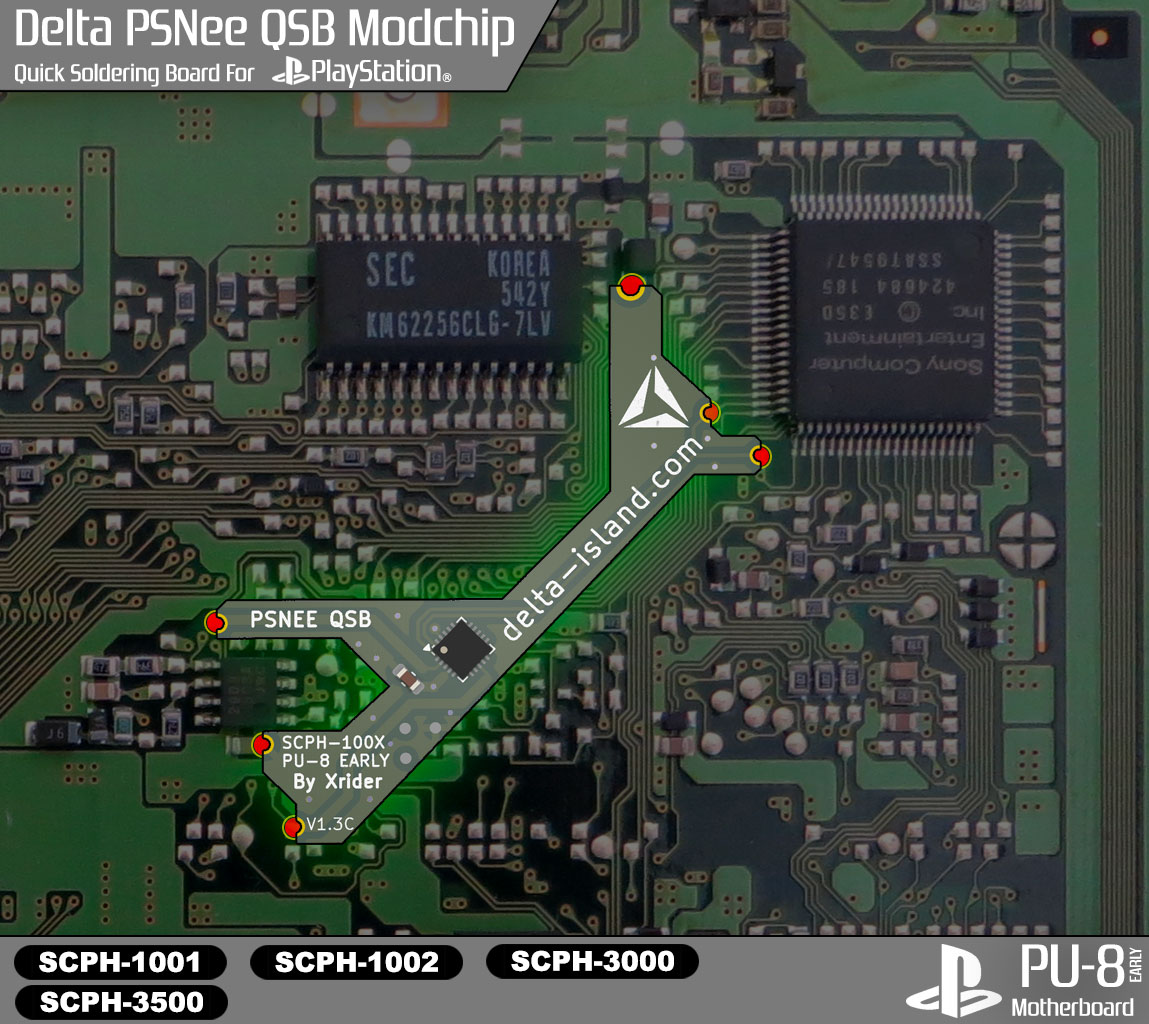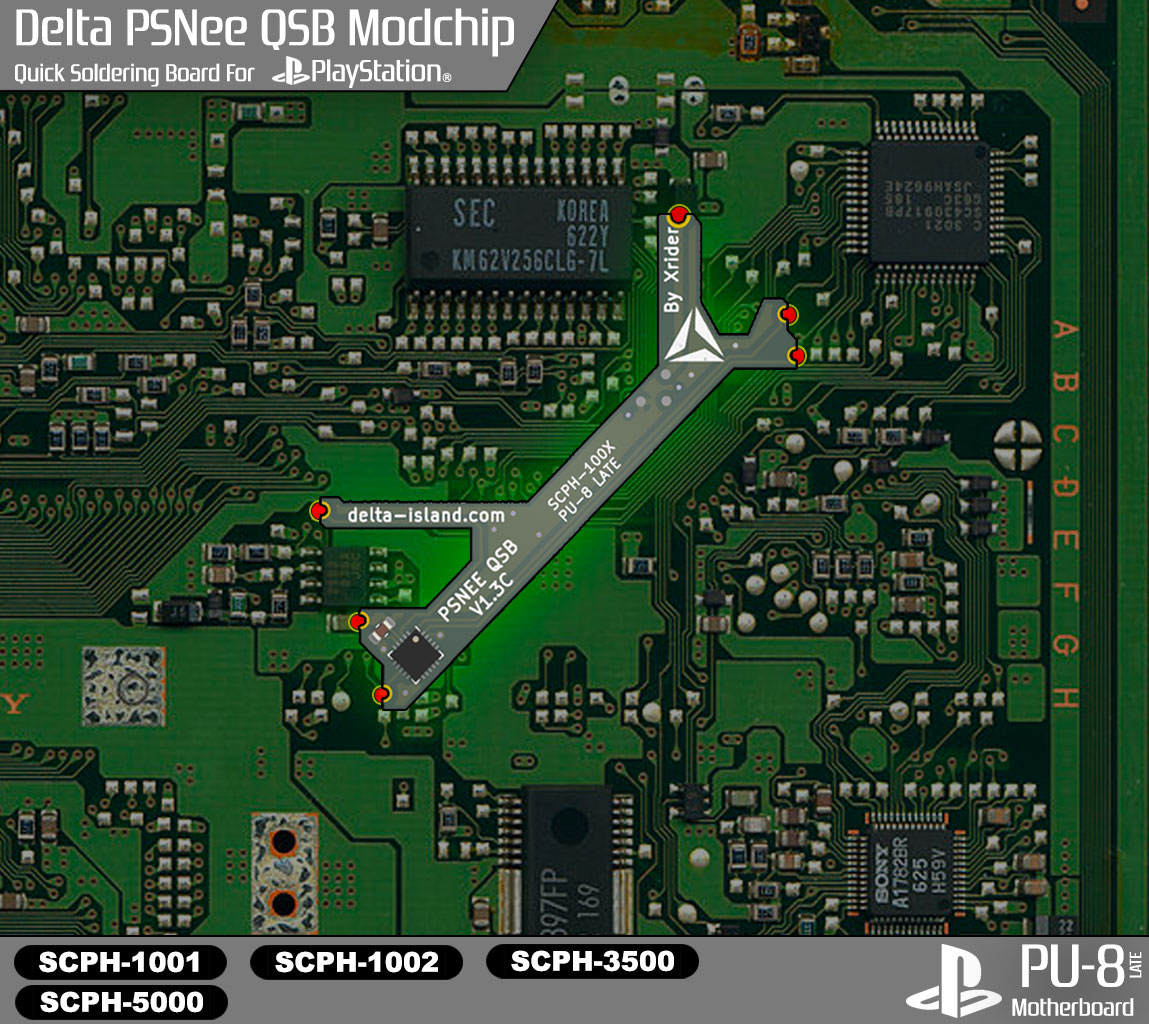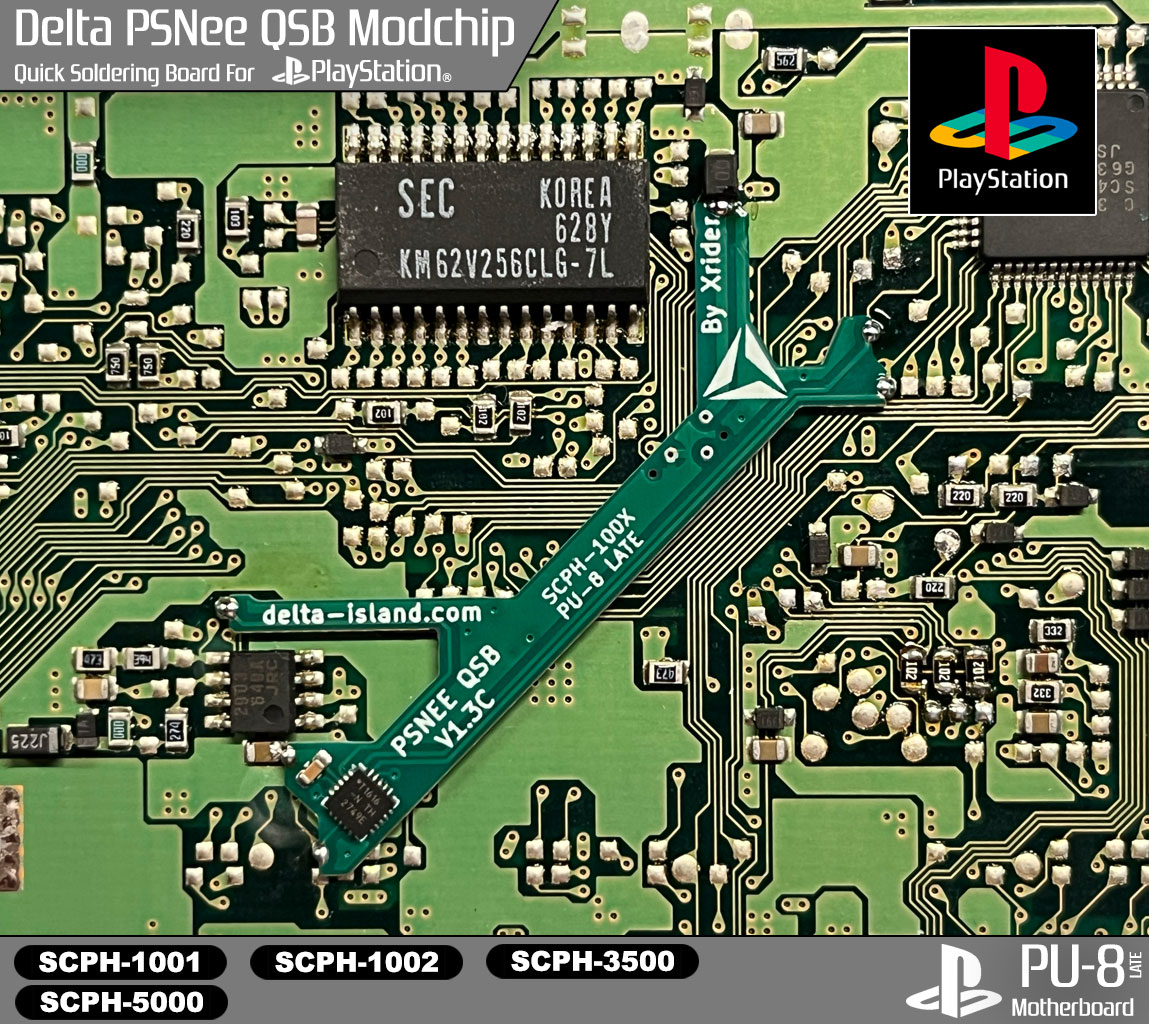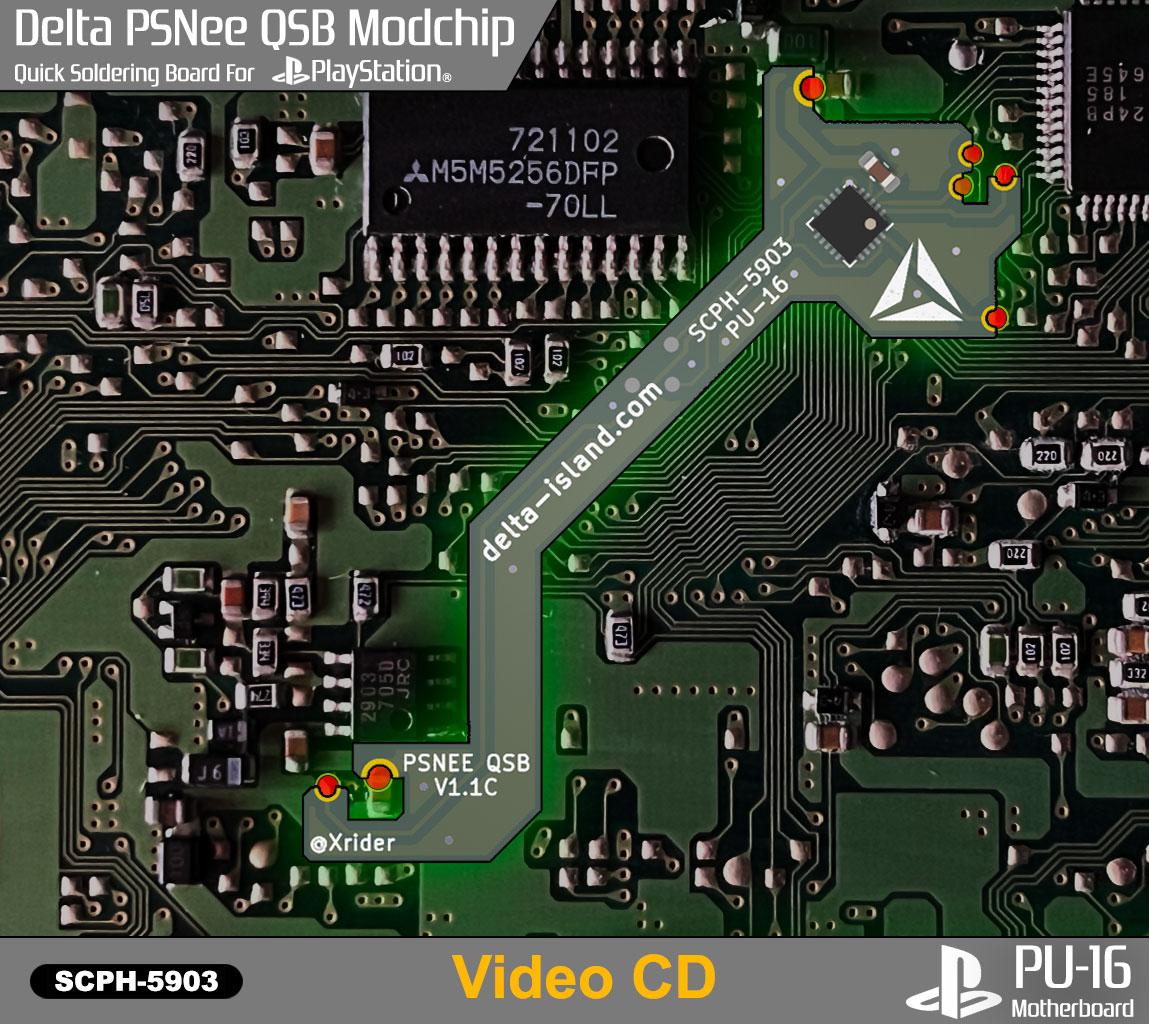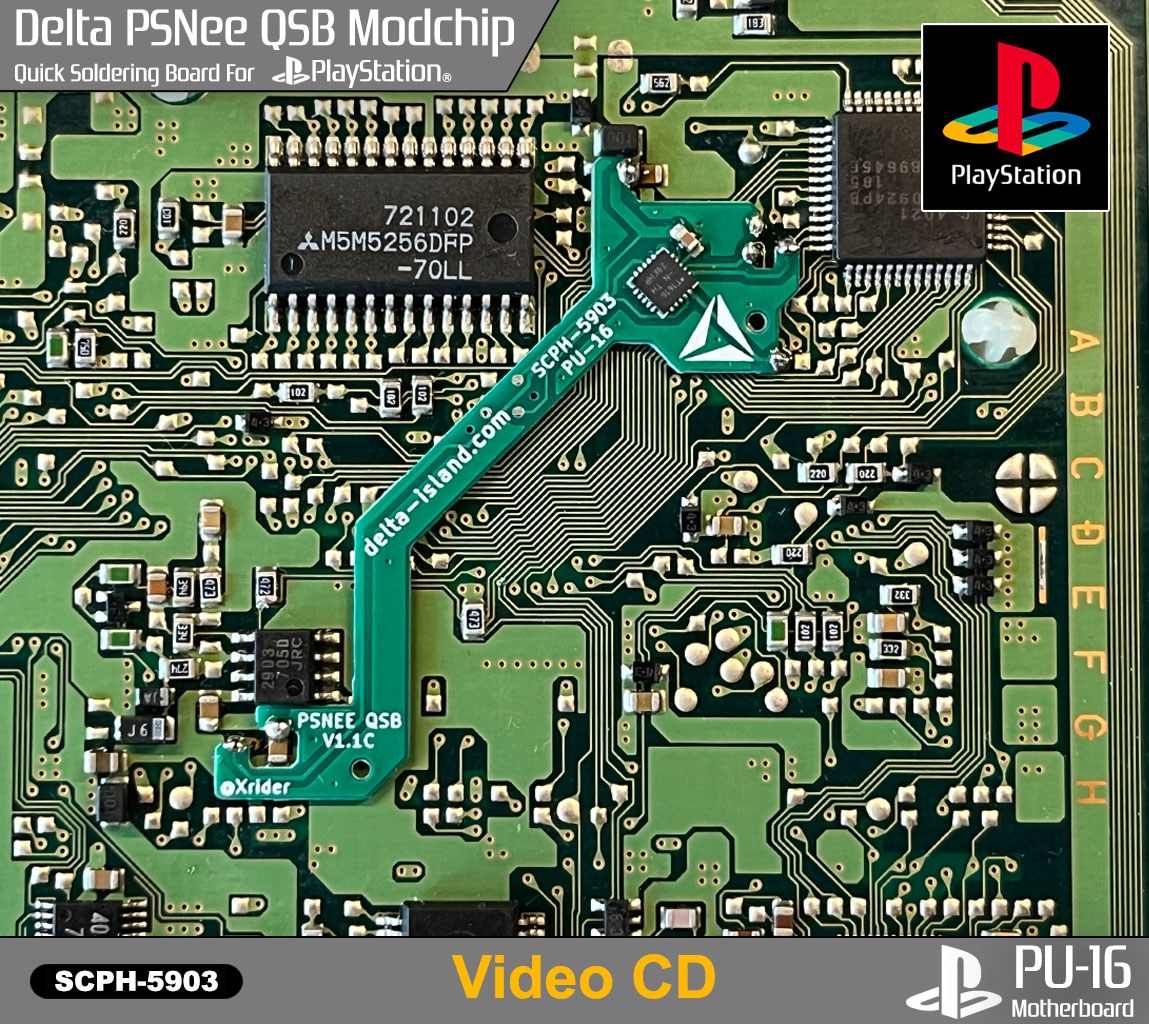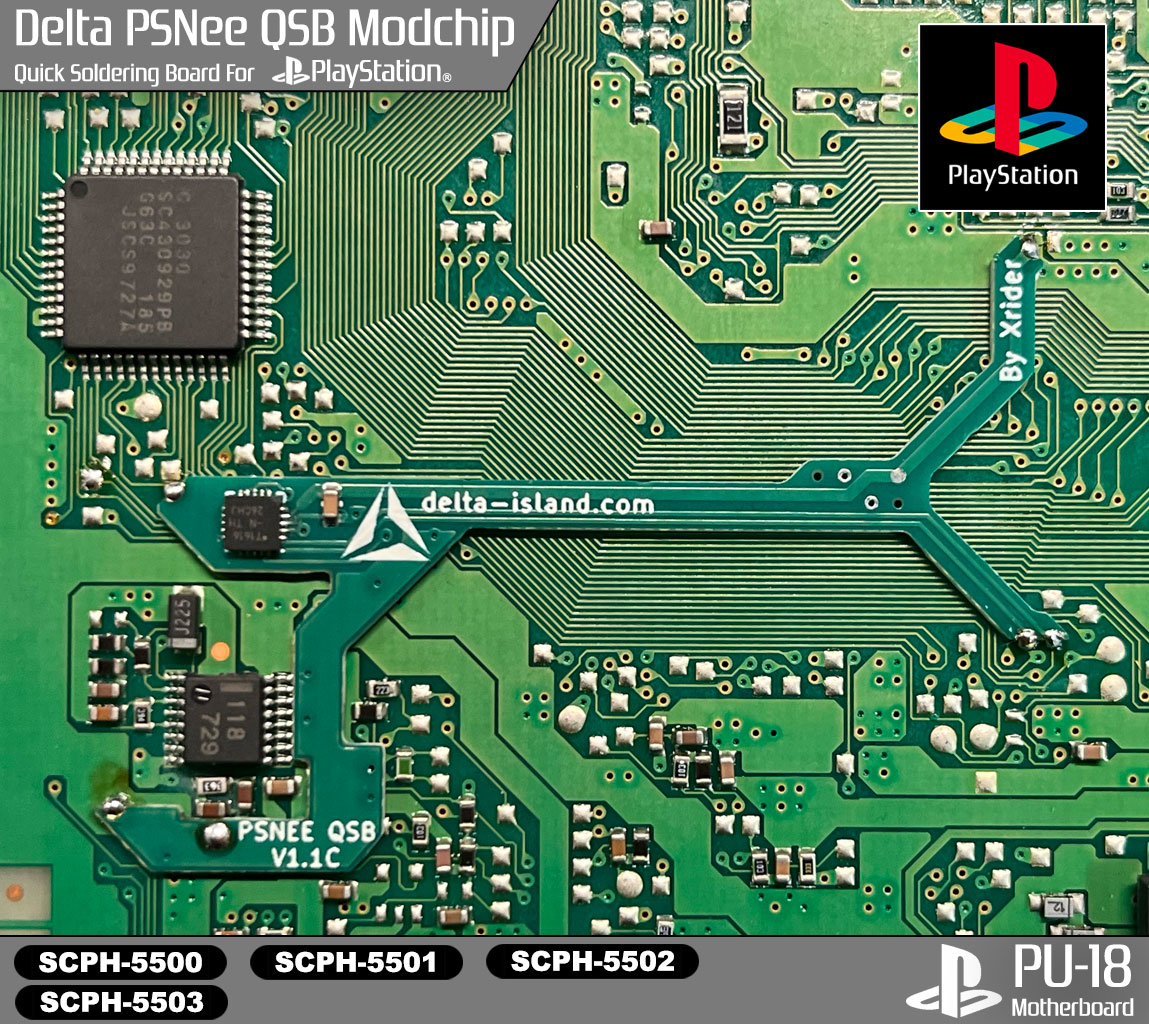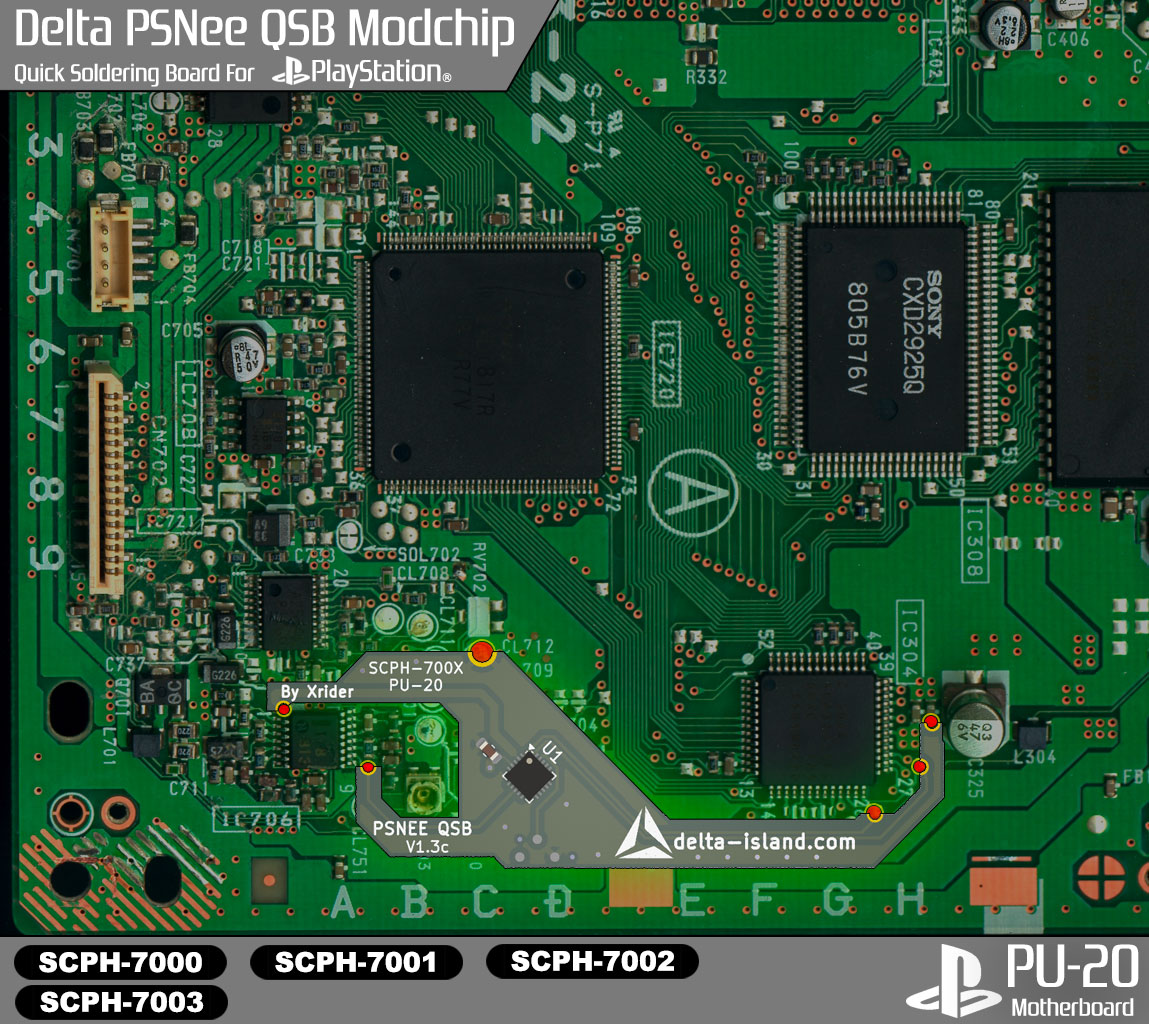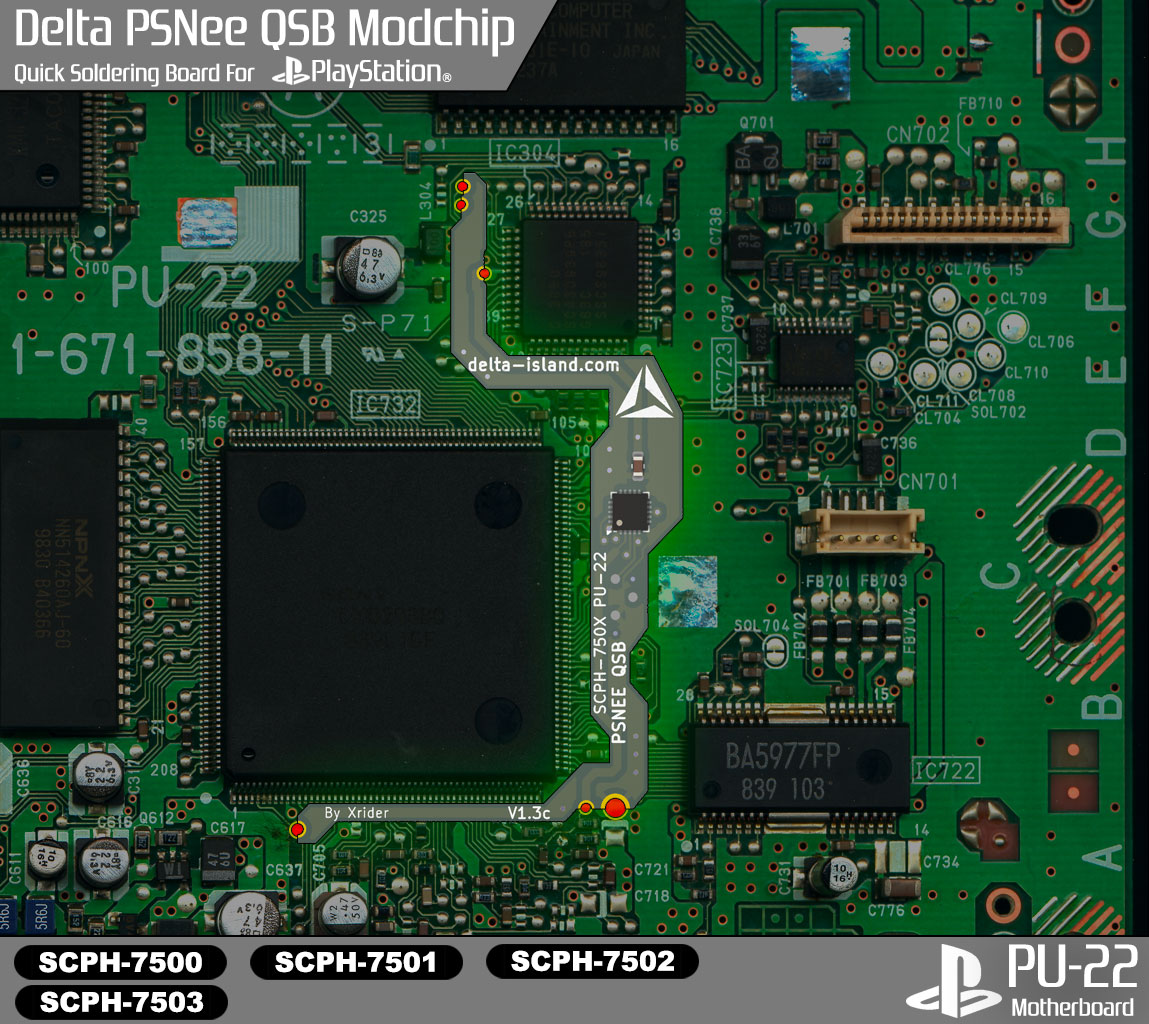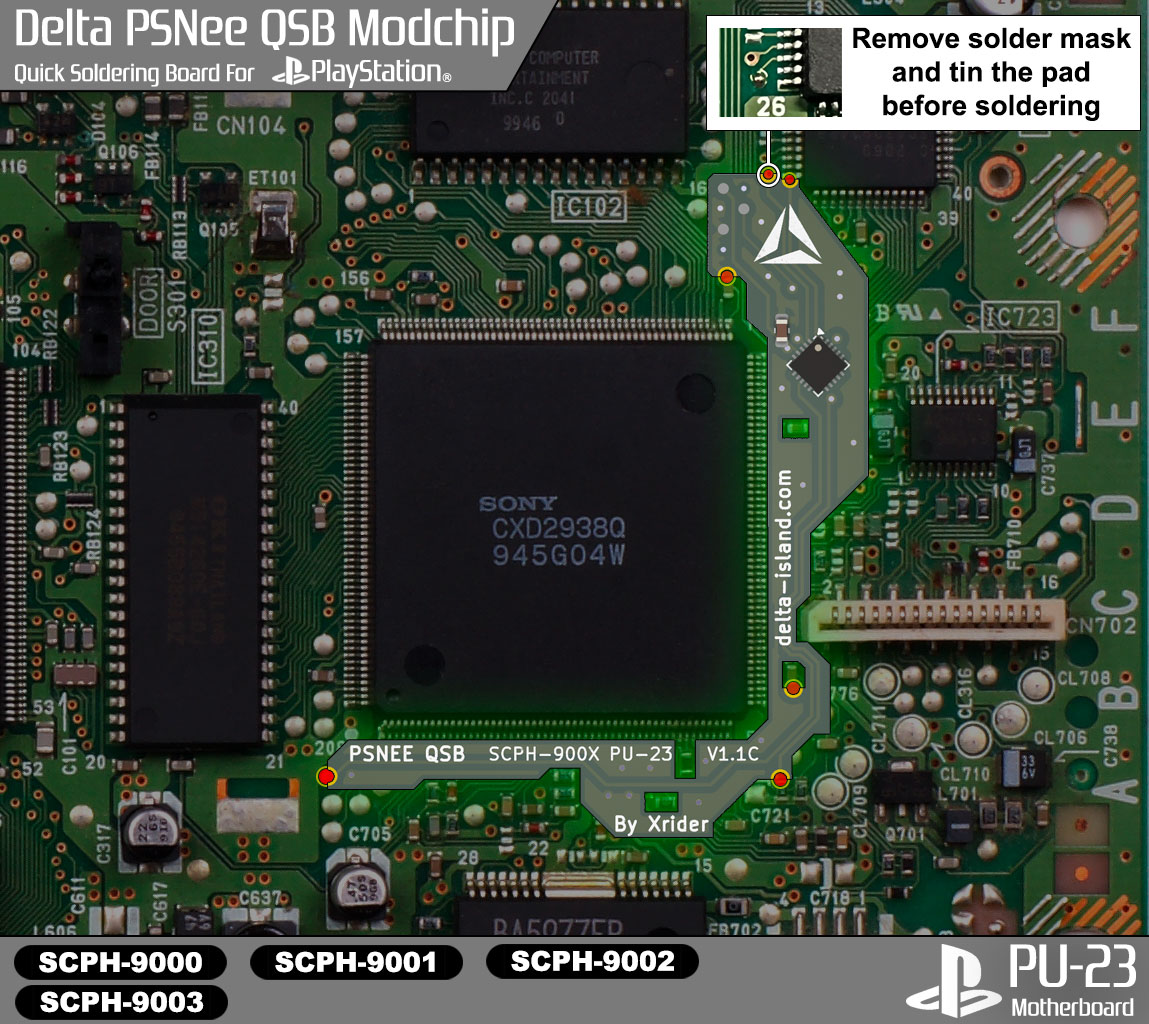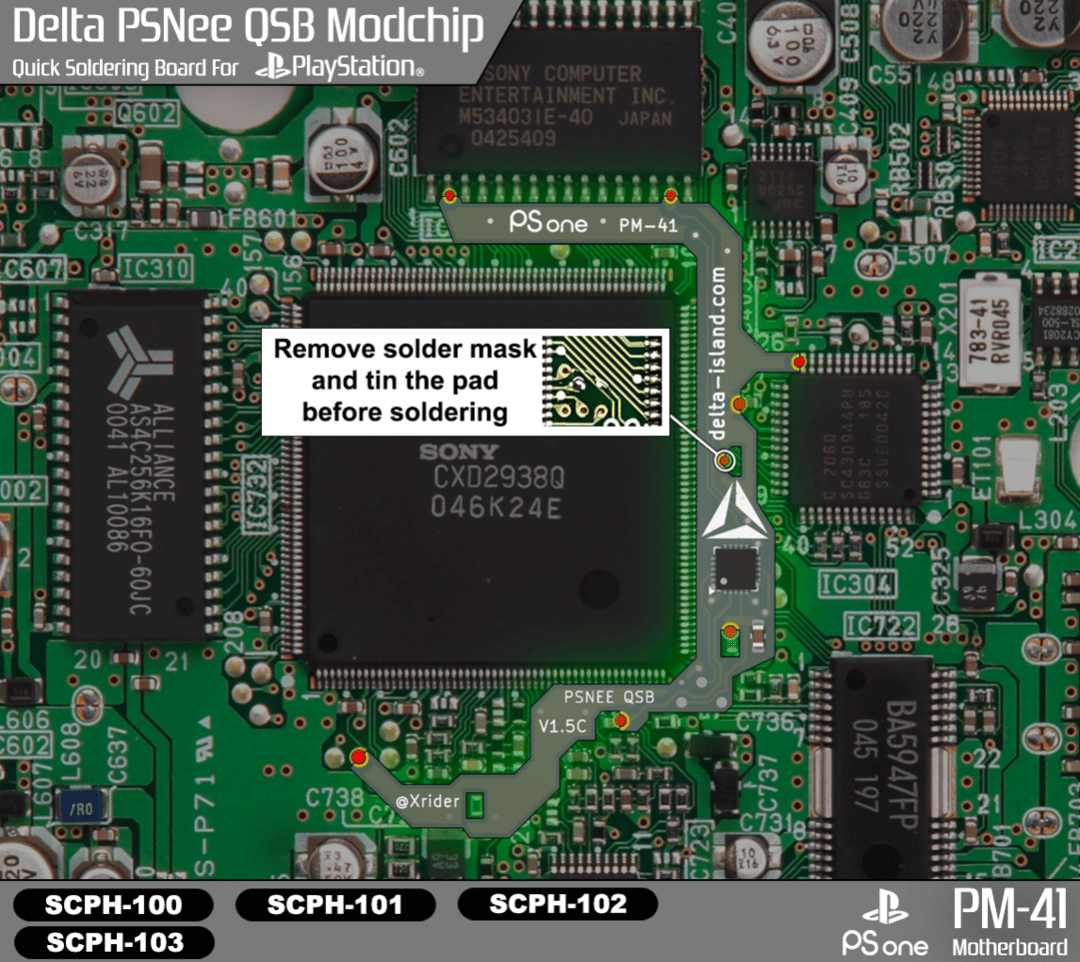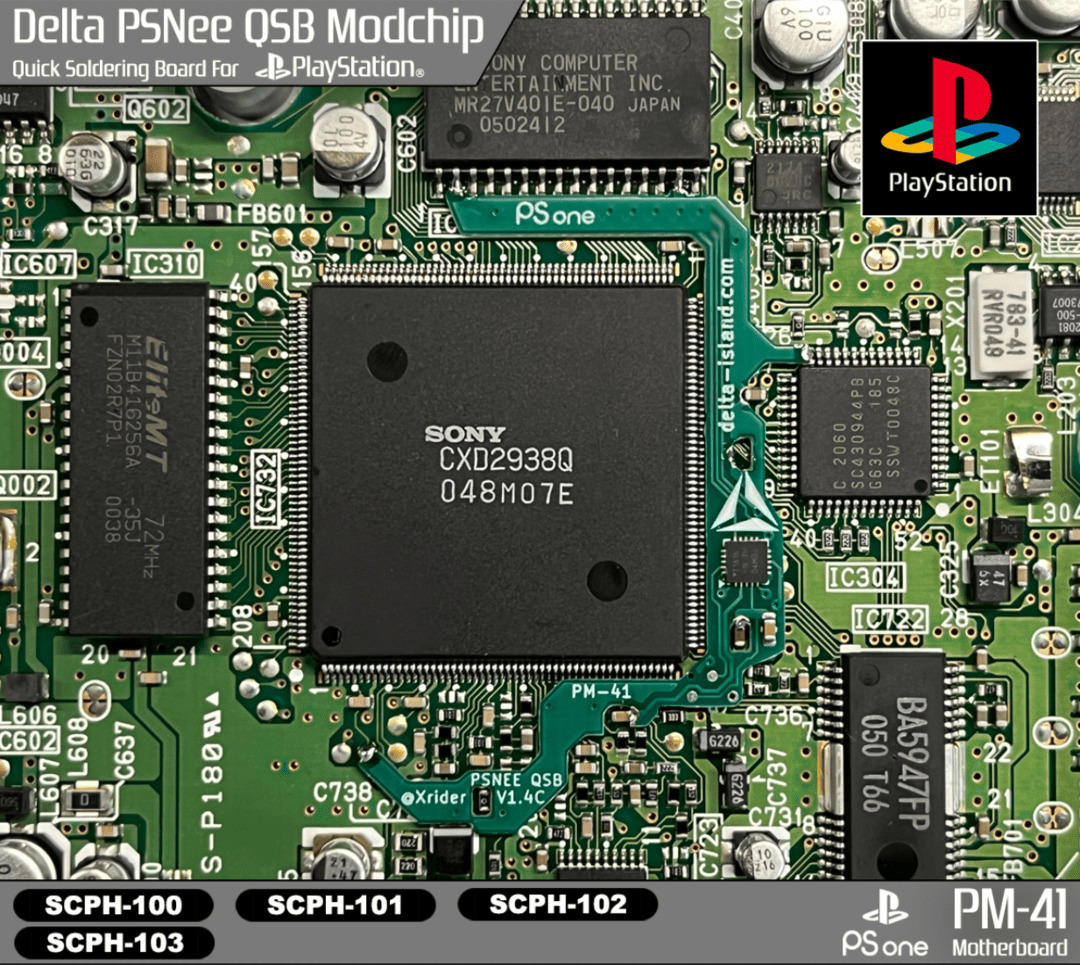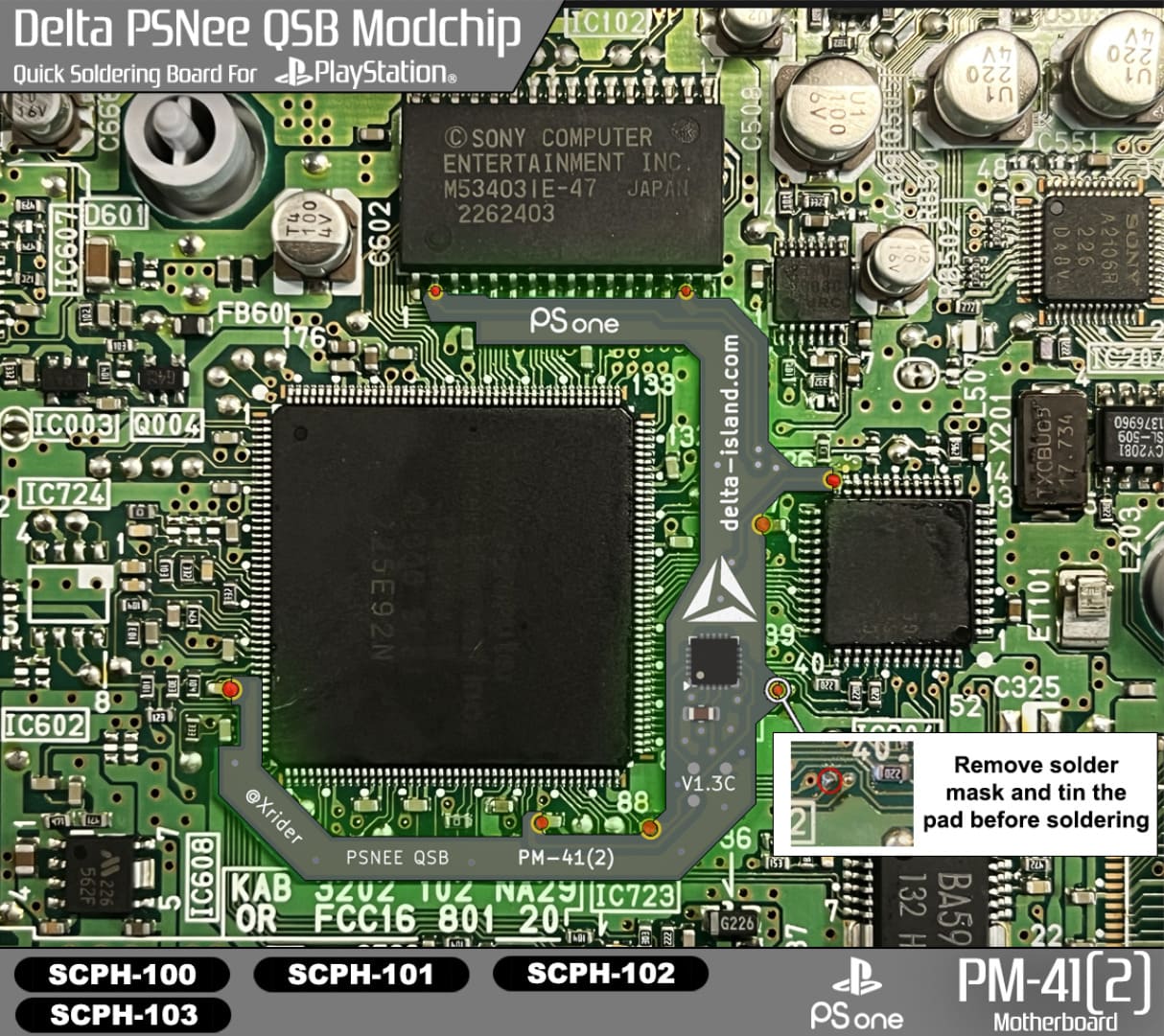Playstation : Delta PSNee QSB
Playstation : Delta PSNee QSB
This tutorial will guide you through the installation of the "Delta PSNee QSB" chip in your PlayStation console.

Features
The Delta PSNee QSB has several advantages.
Here are some advantages offered by the “Delta PSNee QSB” modchip:
- Easy, quick and wireless installation
- No need wiring diagram
- Stealth chip, undetectable by games protected against the installation of modchips (Ex: Dino Crisis JAP)
- Allows you to play imported games*
- Allows you to read Backup CD-Rs
- Latest generation chip
- Delta PSNee custom code based on OpenSource code and approved "PSNee": https://github.com/kalymos/PSNee
- 9 different QSB versions to cover ALL PlayStation and PSone motherboard.
- Compatible with all PlayStation and PSone console
To bypass this protection and play imported games, you will need to install a Delta PSNee QSB and follow this tutorial:
CD Boot "ImportPlayer Light - JAP"
Level

Material
- Modchip Delta PSNee :
 Delta Store >>
Delta Store >>
>> or eBay (more expensive) - A Phillips screwdriver
- A soldering iron
- Tin
Tutorial
1 - Identifying your PlayStation console
First, find the label on the bottom of your PlayStation console.
On this label, locate the model of your PlayStation:

In this example, the model is "SCPH-7502"
Although this reference gives us important information, we need to verify the motherboard revision accurately.
To do this, we will need to access the motherboard of your console.
2 - PlayStation console teardown
WARINING !
To avoid any electrical risk, please unplug all connector from your console, press the "Power" button and leave it aside for approximately 2 hours, until the capacitors completely discharge!
3 - Identifying your PlayStation motherboard
Please identify your motherboard using the following photos:
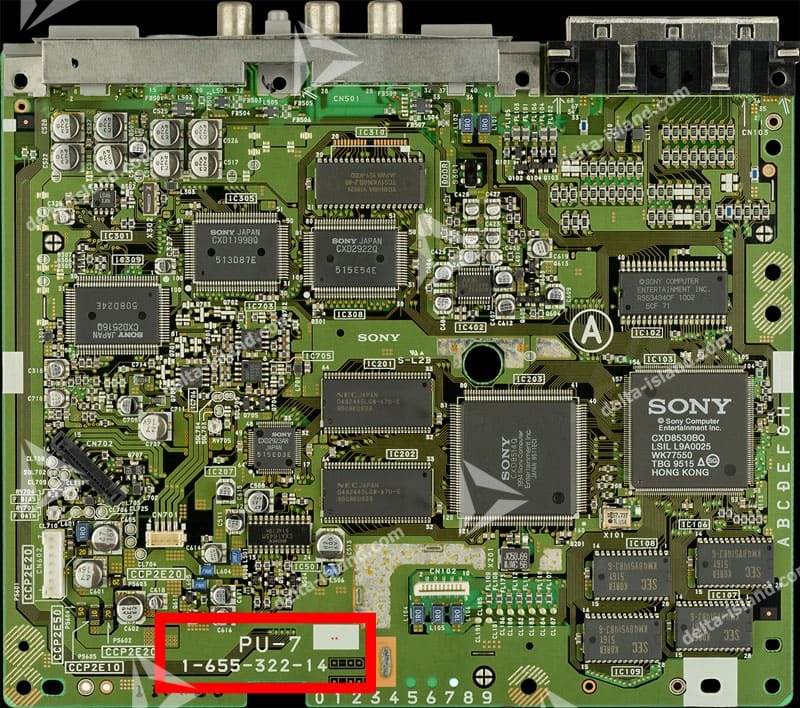 |
PU-7 // 1-655-322-11 PU-7 // 1-655-322-13 PU-7 // 1-655-322-13A PU-7 // 1-655-322-14 PU-7 // 1-655-322-14A PU-7 // 1-655-322-15 PU-7 // 1-655-322-16 |
 |
PU-8 // 1-658-467-11 PU-8 // 1-658-467-12 PU-8 // 1-658-467-13 |
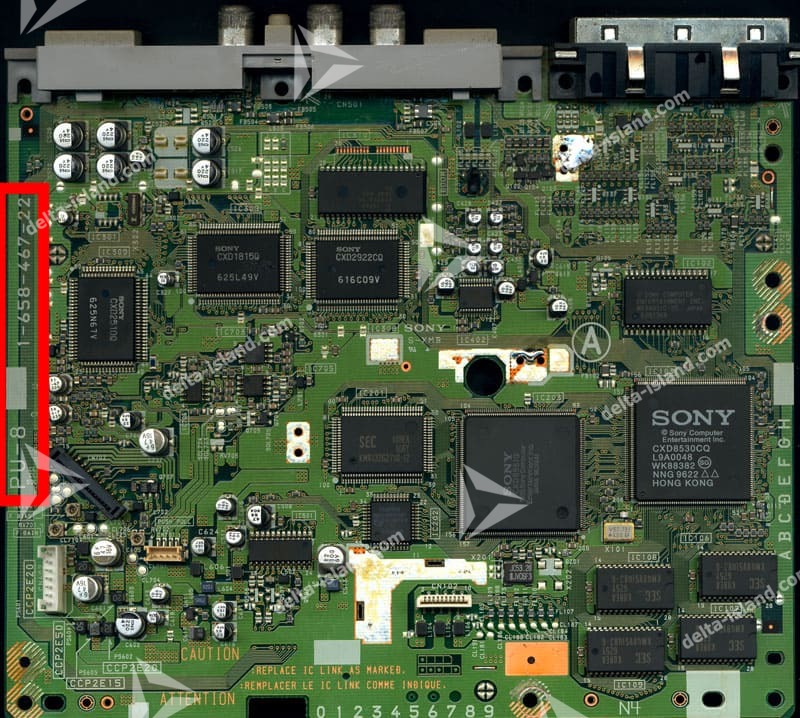 |
PU-8 // 1-658-467-21 PU-8 // 1-658-467-22 PU-8 // 1-658-467-23 PU-8 // 1-658-467-41 PU-8 // 1-658-467-42 |
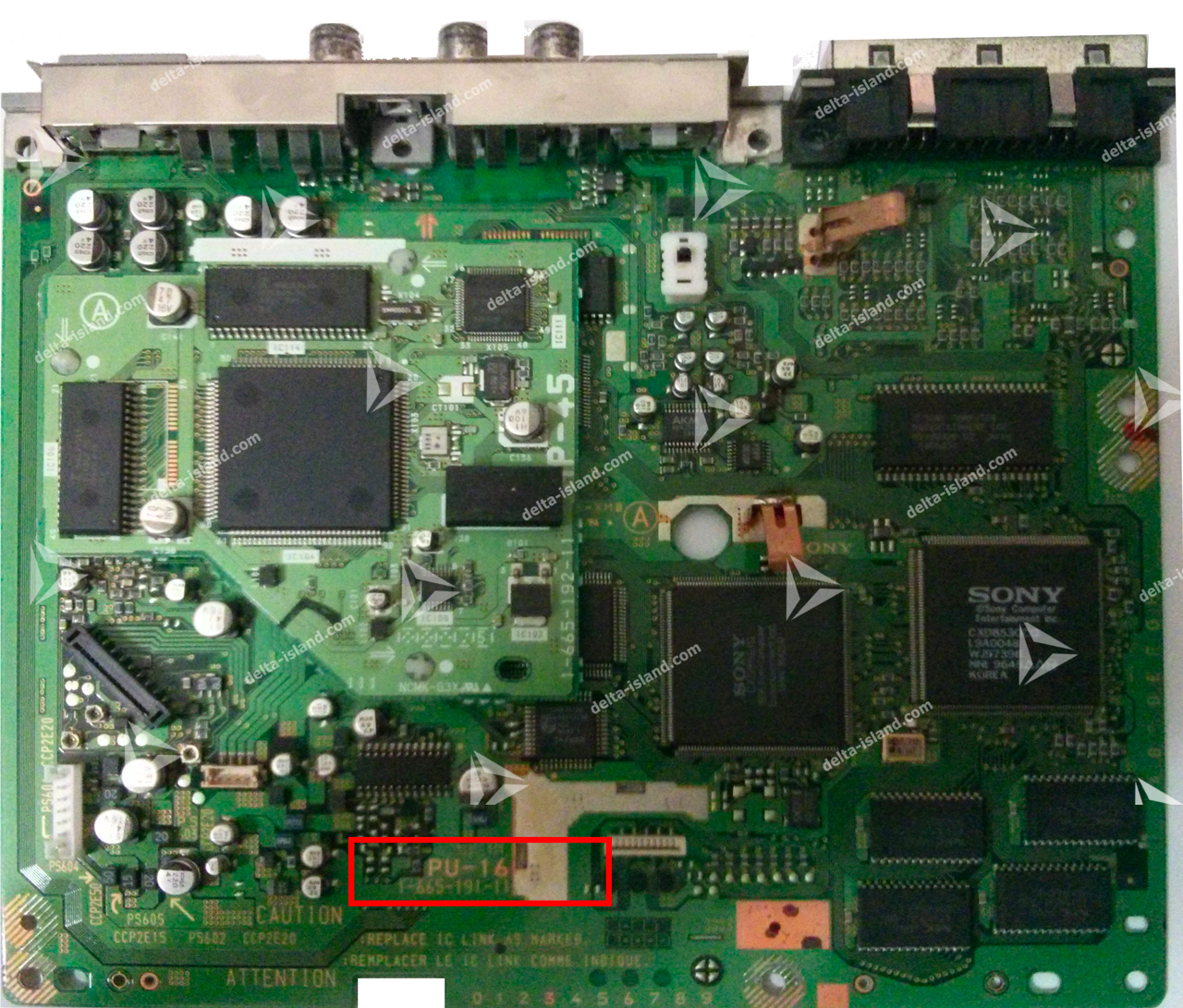 |
PU-16 // 1-665-191-11 |
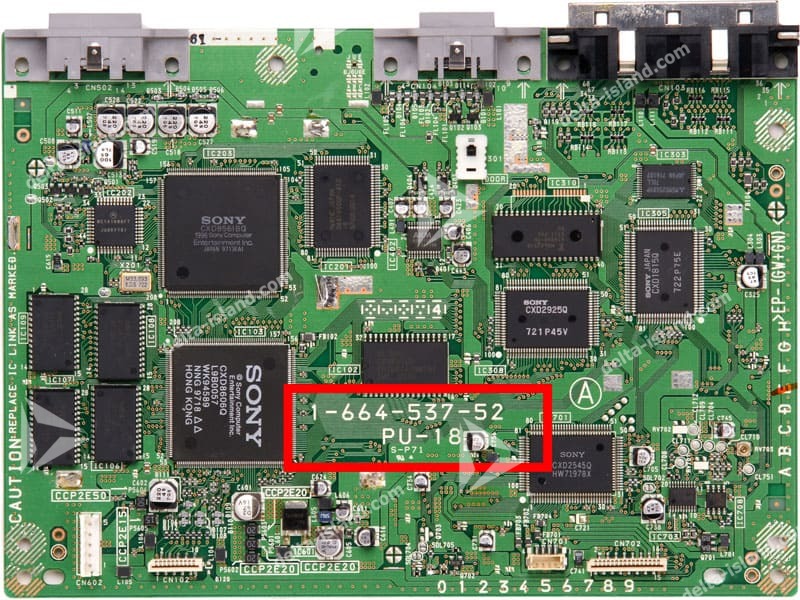 |
PU-18 // 1-664-537-11 PU-18 // 1-664-537-21 PU-18 // 1-664-537-31 PU-18 // 1-664-537-41 PU-18 // 1-664-537-52 PU-18 // 1-664-537-62 PU-18 // 1-664-537-72 PU-18 // 1-664-537-82 |
 |
PU-20 // 1-668-413-12 PU-20 // 1-668-413-22 PU-20 // 1-668-413-32 PU-20 // 1-668-413-42 |
 |
PU-22 // 1-671-858-11 PU-22 // 1-671-858-12 PU-22 // 1-671-858-21 PU-22 // 1-671-858-22 PU-22 // 1-671-858-32 |
 |
PU-23 // 1-674-987-11 PU-23 // 1-674-987-21 PU-23 // 1-674-987-31 PU-23 // 1-674-987-41 PU-23 // 1-674-987-51 |
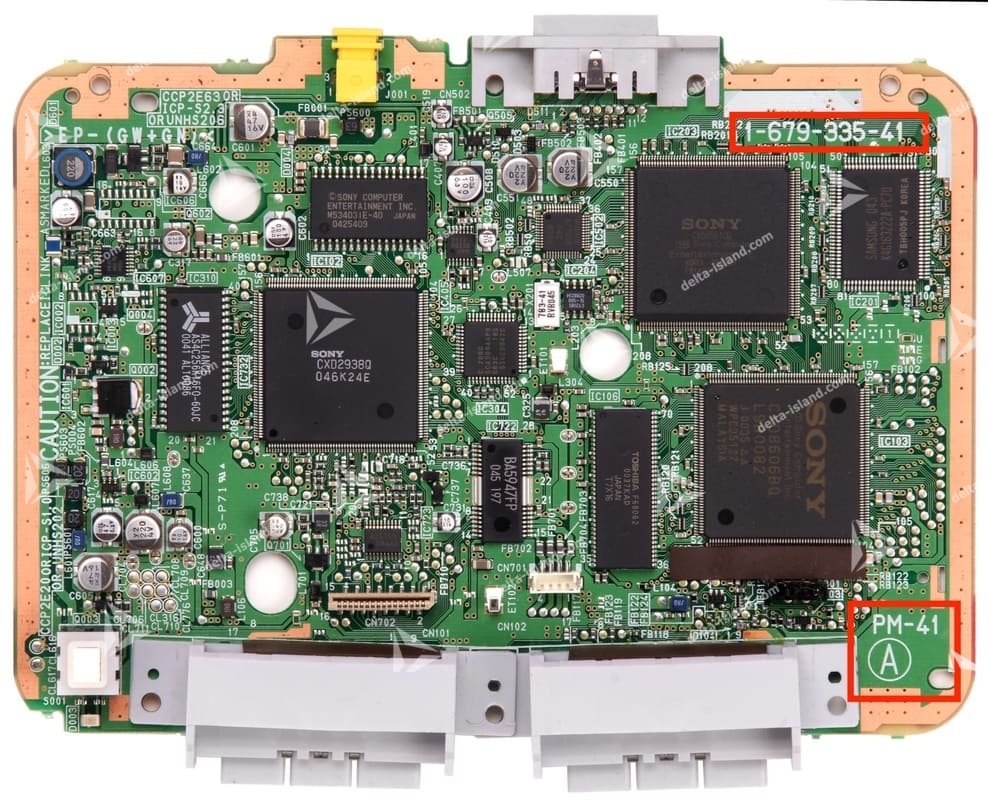 |
PM-41 // 1-679-335-11 PM-41 // 1-679-335-21 PM-41 // 1-679-335-31 PM-41 // 1-679-335-41 PM-41 // 1-679-335-51 PM-41 // 1-679-335-61 PM-41 // 6P-172143S11-B3 |
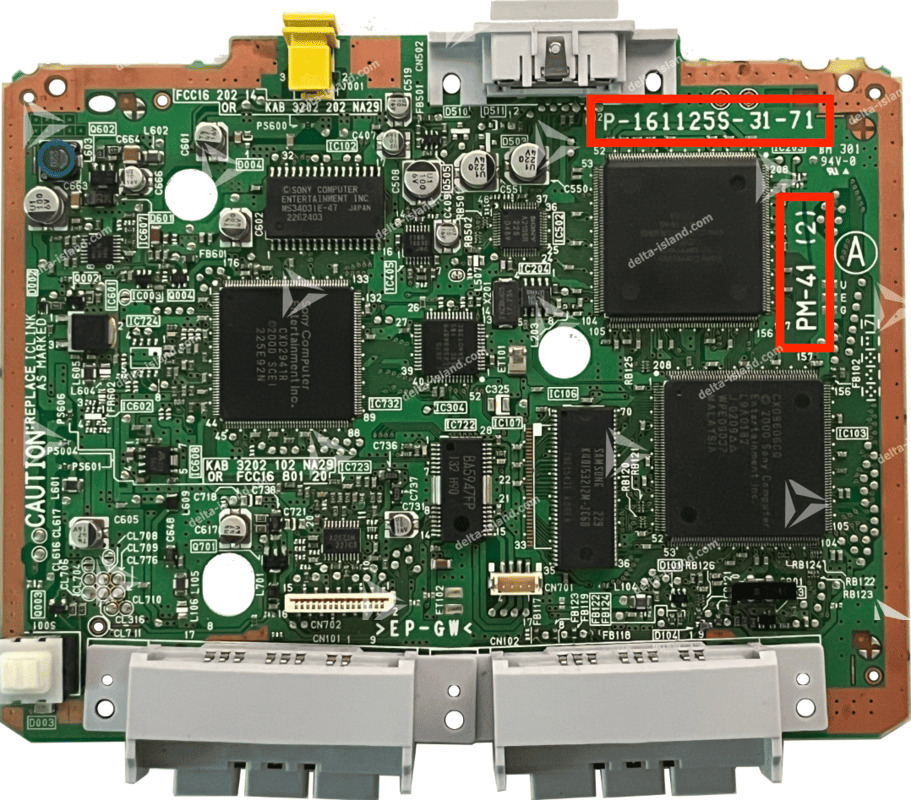 |
PM-41(2) // 1-679-335-71 PM-41(2) // P-161125S-41-71 PM-41(2) // P-161125S-41-82 |
4 - Installation of the “Delta PSNee QSB”
Mainboard PU-7
Mainboard PU-8 EARLY
Mainboard PU-8 LATE
Mainboard PU-16
Your SCPH-5903 will plays imports, Backup CD-R, and Video CDs.
Mainboard PU-18
Mainboard PU-20
Mainboard PU-22
Mainboard PU-23
The top via must be gently scraped with a scalpel to expose the copper, then tinned before installing the Delta PSNee QSB.
⚠️ Be careful not to lift or damage the via — do not scrape too deep.
Mainboard PM-41 (PSone)
The top via must be gently scraped with a scalpel to expose the copper, then tinned before installing the Delta PSNee QSB.
⚠️ Be careful not to lift or damage the via — do not scrape too deep.
Mainboard PM-41(2) - (PSone)
The top via must be gently scraped with a scalpel to expose the copper, then tinned before installing the Delta PSNee QSB.
⚠️ Be careful not to lift or damage the via — do not scrape too deep.
5 - Vidéo tutorial "Delta PSNee QSB"